
Volume XXXVIII, No. 2 | January 29, 2016
Just-In-Time for Success: Connecting Underprepared Students to College Resources
Community colleges invest heavily in resources to support underprepared students. Examples of these essential resources include:
- On-campus and online tutoring and writing labs
- Advising and counseling services
- Orientation and student success courses and workshops
- Vendor partnerships
- Library collections and staff
Why do these resources remain underutilized and why do we lose underprepared students in spite of these investments? In survey results and anecdotal evidence, seasoned faculty members at Austin Community College (ACC) reported being unaware of available student services even though they had been promoted via multiple means, including departmental websites, e-mail, and newsletters. In addition, our investigation showed that these important resources are scattered across the institution’s website, often in obscure locations where faculty members might not think to look.
The underutilization of resources is exemplified by a set of discipline-neutral resource tutorials developed by a faculty committee in collaboration with advisors and counselors at ACC. It simply does not occur to ACC’s faculty members to consult the Advising and Counseling web page for a tutorial on how to write a paragraph or how to form a thesis statement. Considering the multiple instances of such hidden treasures, one begins to understand why busy community college faculty members stop looking for available student services after investing hours of searching to find that golden needle in the haystack that is the college website.
Faculty survey comments also indicated a level of frustration with one particular challenging result of open enrollment—underprepared students who have not completed loosely-enforced or unenforced prerequisites. Open enrollment can leave faculty members feeling overwhelmed by the need to cover already full subject-specific curriculums when many of their students are in need of basic skill development, or when they encounter first-time-in-college students who do not possess strong college study skills.
As a result of these observations, ACC Library Services (ACC LS) decided to promote existing resources to faculty consistently and comprehensively in one online location. Our intention was to create a one-stop, à la carte resources discovery platform that saves faculty members the frustration of hunting across the institution’s website by aggregating the resources in one convenient and well-promoted place. A natural alignment with what librarians do best, we aggregated and curated high-quality resources and services available to our students from within the institution, from the library’s collections, and available for free on the internet.
It was important for us to be clear with ourselves and our faculty members and students that these efforts are not intended as a criticism of open enrollment, nor are they intended to “fix” faculty members or students. Instead, the focus is on encouraging faculty members to embrace available resources that can help students clear potential fail points in a just-in-time fashion from their syllabus and assignments. (A fail point is a moment in an assignment at which an underprepared student may not understand a concept or term and may, as a result, choose to not complete the assignment or choose to drop the course.)
With the goal of just-in-time resource integration in mind, ACC LS fashioned an inexpensive, immediate solution to meet this need using an existing product, LibGuides (also known as CampusGuides–a web content management system popular in many academic and K-12 libraries). Our intention was to remain true to addressing concerns we had heard from faculty members that:
- Resources should be located where faculty members can easily find them.
- Resources should be provided in a manner that makes them easy to adopt and easy to integrate into a course management system, syllabus, or assignment.
- Regular communication reminding faculty members about the existence of this collection of just-in-time tools should be frequent potential users are aware of the tools when a need arises.
The above considerations resulted in the Faculty Teaching Toolbox. The Toolbox lists the solutions ACC has to offer that may help a student pass a potential fail point so he or she can successfully complete an assignment or project. In addition to including a link to the resources in the Toolbox, we answer the following questions about each resource:
- What is it?
- How do I access it?
- How do I use it?
- What do I tell my students about it?
The Toolbox’s navigation is designed to help faculty members intuitively connect the issue or concern they wish to address with the correct resource from the navigation menu. To save faculty members time, only a brief description of each resource is provided. In addition, a link is provided to the source page so faculty members can examine the resource in more detail if they choose. Linking back to the source page also cuts down on Toolbox maintenance issues, thus avoiding outdated information being included in the Toolbox.
In many cases, we offer sample language faculty members can cut and paste into their syllabus or assignments to introduce a resource and describe how they expect students to use it. Again, the purpose is to make the resource more easily adoptable by faculty members. Faculty members are encouraged to use the boilerplate language as a starting point and customize it for their specific purposes.
To further support faculty members in connecting students to resources, ACC LS created a companion toolbox that aggregates the resources for student use and serendipitous discovery. The student toolbox, called the “Student Learning Success Toolbox,” has navigation that is reminiscent of the table of contents from a college success book. In addition to prominent links to services like counseling, Blackboard, tutoring services, library tutorials, and avoiding plagiarism, the student Toolbox includes homegrown and free resources, including tips and tutorials on:
- Goal Setting,
- Time Management,
- Notetaking,
- Using Textbooks,
- Study Tips,
- Managing Test Anxiety, and more.
Faculty members can refer students to the Student Learning Success Toolbox in its entirety or provide them with the URL to a particular resource within the Toolbox, whichever they feel would best support their students’ specific needs. Having a student Toolbox allows faculty members to quickly find and connect their students to the appropriate support services, which then allows them to quickly return their attention to the subject-specific curriculum.
Three ways faculty members have made use of the toolbox in our experience include:
- Assign an exploration of the toolbox and ask students to identify two resources they plan to use during the semester to support their success.
- Assign a review of a resource within the toolbox for small group work and discussion. For example, students might review a tutorial on writing a thesis statement, and then review each other’s thesis statements against a rubric provided in the tutorial.
- Work with an instructional designer and librarian to review the course, looking for places where additional information may be needed, and then include a resource that addresses that particular need.
ACC faculty members are an innovative group, and we are seeing new ways they are using the Toolbox each semester.
To address the faculty’s concern regarding continually being made aware of available resources, with the support of the College’s Public Information Office, ACC LS has conducted an all-out PR blitz about the Toolboxes, including full-color fliers directed at faculty members and students with multiple distribution points on each campus. In addition, working with numerous departments, links to the Toolboxes appear on departmental websites across the institution. Library Services regularly promotes the toolboxes at faculty- and student-focused events, as well as at new faculty orientation. The Toolboxes are also prominently featured in a new and required college success course.
ACC LS has collaborated with the Instructional Design department to offer hands-on workshops that allow faculty to practice integrating resources into their assignments in places where students have historically experienced difficulties. Faculty members, librarians, and instructional designers brainstorm in small groups to identify resources in the Toolboxes that address various issues. We are creating a culture of integration across the college that offers underprepared students the tools they need when they need them.
In the summer of 2014, as the Toolboxes and a new suite of tutorials were being introduced, small pilot studies were conducted with faculty members from five disciplines who integrated the resources into their courses. After the pilot studies, faculty members comments were favorable, with some of them enjoying improved classroom management and others commenting favorably on the impact on their students’ work.
As big data companies make inroads into course sequencing pathways, we are excited to take a micro-level look at students’ knowledge needs within a course or assignment, then identify and add supports to those multiple points within a course that can cause a student to falter.
Overall, ACC Library Services has heard positive feedback from faculty members and students. Faculty members appreciate the ease at which they can integrate support information into their courses, thus anticipating students’ needs, as well as easing the burdens of classroom management. Students value being able to make progress on assignments by accessing materials that help them close the gap between their existing knowledge and what they need to know to complete an assignment.
We are excited to see the shift toward resource integration at Austin Community College to the benefit of our students!
Terry Barksdale, Associate Professor and Head Librarian
For further information, contact the author at Austin Community College, 5930 Middle Fiskville Road, Austin, TX 78752. Email: tbarksdale@austincc.edu
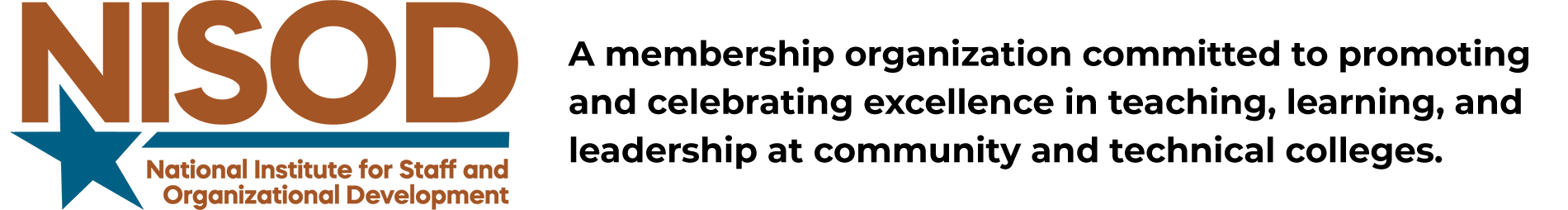
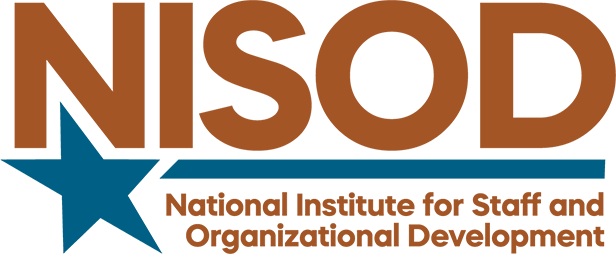
Leave A Comment
You must be logged in to post a comment.