
Volume XLIV, No. 11 | June 9, 2022
Tech Tools to Support Student Learning
Technology was already ubiquitous before the pandemic, but with the shift to online learning and the increased prevalence of online instruction going forward, technology should be embraced by instructors to better support student learning. Not all technological tools are beneficial to learning, however, so instructors need to carefully evaluate their choices.
Evaluating a (Potential) Tool
To evaluate a new technological tool, consider using the SECTIONS model (Bates, 2019). In his evaluation model, Bates suggests instructors consider the following eight areas: Student demographics and learning needs; ease of use for students; cost; the teaching function it serves; how students will be interacting with the content and/or with each other; organizational issues (i.e., what the institution already has in place and what support it might be able to offer related to the use of the tool); whether it offers the potential for networking beyond the course; and security/privacy implications (e.g., the physical location where user data are stored). Although each of these factors is important to consider in the decision to adopt a new technological tool, as educators, our focus may lean toward the teaching function the tool serves. To that end, we want to share some of the evidence-based ways that students learn best, which will help to frame our discussion of the specific tools in the subsequent section.
Successful Learning
Although not everyone agrees, most experts have come to a consensus that a few approaches to learning and studying show tangible benefits for most students. These processes include retrieval, interleaving and spacing, dual coding, collaboration and motivation, and elaboration.
Retrieving information from memory has been shown to improve thinking, which allows for the transfer of knowledge to other contexts and improves students’ flexibility when using information (Butler, 2010; Smith et al., 2016; Weinstein et al., 2018). The benefits of retrieval in learning go well above the effects of simply studying (e.g., re-reading) the new information (Arial & Karpicke, 2018).
Interleaving and spaced practice are two other approaches with empirical support. Interleaving refers to alternating topics within a single study session, whereas spacing refers to leaving gaps of time between learning sessions. Because both approaches refer to learning being more efficient when it is spaced out, it also points to the fact that forgetting is an important stage in the process of learning (Storm, 2011).
Pictures are often better remembered than words and can serve as retrieval cues for learned content (Weinstein et al. 2018). As such, a dual coding approach to teaching and learning can benefit students by representing information in multiple ways, which is also in line with best practices and the principles of universal design (CAST, 2018; Paivio & Desrochers, 1980; Weinstein et al. 2018). Using a dual-coding approach, the information provided in the form of text is paired with images related to that content, thus enabling students to store two codes (visual and text) for the same information.
Adding gamified elements to a course increases student motivation and promotes collaboration and competition, which can also improve actual or perceived learning (CAST, 2018; Hamari et al., 2014; Kennette & Beechler, 2019; Kennette & McGuckin, 2018). Part of the reason gamified elements increase learning is because they increase student engagement (CAST, 2018; Kennette & Beechler, 2019; Pink, 2009; Willig et al, 2021).
Finally, various forms of elaboration can make course material stick by connecting it to previously-stored knowledge. For example, when asking “why” or “how” questions, prior knowledge is likely to be activated to provide answers and connect this new knowledge to what is already securely stored (Weinstein et al. 2018).
Specific Tool Suggestions
Keeping in mind the evaluation criteria in the SECTIONS model and what we know about cognition, we provide some suggestions of technological tools that can support student learning. All of the tools discussed below are completely free or offer a free level of membership that allow faculty to use the features we discuss.
For instructors looking to encourage dual coding, collaboration, engagement, or elaboration, we suggest using either Padlet,which has a free instructor account and does not require students to create an account, or Jamboard, which requires that the instructor have a Gmail account, similar to GoogleDocs or GoogleSlides. In both cases, instructors share a link to their “board” with students. (With Jamboard, make sure you share the “can edit” link if you want students to be able to interact with it). Both platforms allow students to import images and post other content, as well as see what information other students have posted, although Jamboard won’t hyperlink to outside resources. One way this tool can be used, for example, is to help students collect concrete examples of more abstract concepts or to collaborate on a group project.
As most instructors are aware, a number of tools exist for creating quizzes, including your learning management system’s built-in quiz creator (e.g., Brightspace/D2L, Blackboard, etc.), EDPuzzle, Quizlet, and Kahoot!. Whether used as part of the student’s grade or as a supplement, these tools can be used to promote retrieval, interleaving, and spacing, and may include some gamified elements such as leaderboards. The advantage of the LMS quiz creator is that your institution already pays for it, it can be integrated into your gradebook, and students are likely already familiar with it. There are also no additional issues to consider related to privacy. However, the integrated products may lack some functionality and are likely not novel enough to increase student engagement. As such, instructors might consider using EDPuzzle, which can be used to embed quiz questions directly into videos (among other features), or Quizlet, which can also be used to create flashcards or other study aids. Quizlet does require students to create an account to participate. Interested readers can refer to Cappon (2020) for a more detailed discussion. Similar to Quizlet, Kahoot! can be played synchronously or asynchronously (through the web or app) and provides more of a gamified feel than either EDPuzzle or the LMS tool, such as showing participants a list of top scores after each round of questions. Students do not need to create an account to participate and can use a pseudonym rather than their real name, thus protecting their privacy. Kahoot! also allows instructors to include visuals or web links in their questions (Wang & Tahir, 2020). In addition to promoting information retrieval, instructors can use any of these quizzing tools at specific times and in specific ways throughout the course to also create opportunities for interleaving and spacing based on the content they include in each quiz and their timing of these activities.
Infographics can be a great way for students to practice retrieval, elaboration, and dual coding. A tool we recommend is Canva, since it has many free template options and is fairly easy to use, though students will need to create a free account to save or share their creations. One of the best ways to really learn something is to try to teach it to another person. So, making an infographic is a great tool to consider using, especially if it can lead to a non-disposable assignment (Seraphin et al, 2018) such as making flyers a college or community office can actually use.
To combine elaboration and retrieval, a neat tool that converts a textual list into a mind map is Text2Mindmap. Students write a list of concepts in a hierarchy and then a visual mind map is automatically and dynamically created. To complete such a task, students must retrieve information from memory to populate the lists and elaborate and connect the content to other information. A meta-analysis by Batdi et al. (2015) has shown that mind-mapping is beneficial for learning and retention.
Finally, don’t forget about tools already built into your LMS. These tools may include Checklists, which can increase student motivation and task-directed behavior because they show students how much progress they are making in the course (CAST, 2018; Pink, 2009). Other gamified elements may also be built-in such as congratulatory emails, badges, or certificates that you can automatically or manually issue to students who meet certain conditions (e.g., earn a certain grade on an assessment, click on a particular content area, post in a particular discussion board, etc.). To further student engagement in your LMS, a number of different interactive elements can be created with H5P and then embedded directly into your course content. H5P offers a variety of game-like activities such as drag and drop fill-in-the-blanks, flashcards, multiple-choice questions, hotspots on images or in videos, and more. Instructors can access this tool for free and students can interact with the content with no login required since it is embedded within the LMS. Some of these formats (e.g., fill-in-the-blank, multiple choice, crossword puzzles) can be created with the software HotPotatoes, but this platform does require downloading the free software for creating the activities, and there is a bit of a learning curve for instructors, though content is relatively easy to embed once it is created.
Conclusion
New technology tools are becoming available daily, and it can be overwhelming to explore them all. (See Ferns et al. 2020 for a discussion about additional tools.) Using the SECTIONS model to evaluate new tools can help narrow down the new technologies that might be worth considering. For faculty who are hesitant to embrace new tech tools in their teaching, the tools suggested here can be a good list to examine further, as long as they meet your pedagogical needs and goals.
Lynne N. Kennette, Professor
Amanda Cappon, Professor
For more information contact the authors at Durham College, lynne.kennette@durhamcollege.ca.
Please review Writing an Innovation Abstracts if you are interested in authoring an Innovation Abstracts for NISOD.
References
Ariel, R., & Karpicke, J. D. (2018). Improving self-regulated learning with a retrieval practice intervention. Journal of Experimental Psychology: Applied, 24(1), 43-56. https://doi.org/10.1037/xap0000133
Batdi, V. (2015). A meta-analysis study of mind mapping techniques and traditional learning methods. The Anthropologist, 20(1-2), 62-68 https://doi.org/10.1080/09720073.2015.11891724
Bates, A. T. (2019). Choosing and using media in education: The SECTIONS model. In Teaching in a Digital Age (Second Edition). https://pressbooks.bccampus.ca/teachinginadigitalagev2/part/9-pedagogical-differences-between-media/
Butler, A. (2010). Repeated testing produces superior transfer of learning relative to repeated studying. Journal of Experimental Psychology: Learning, Memory, & Cognition, 36, 1118-1133. https://doi.org/10.1037/a0019902
Cappon, A., (2020). How “Quizlet Learning Tools and Flashcards” can be used in a course. In Technology Tools for Teaching in Higher Education: The Practical Handbook Series. Pressbooks. https://ecampusontario.pressbooks.pub/techtoolsforteaching/chapter/25-how-quizlet-learning-tools-and-flashcards-can-be-used-in-a-course/
CAST (2018). Universal Design for Learning Guidelines. Center for Applied Special Technology. http://udlguidelines.cast.org
Ferns, S., Cappon, A., Duff, A., Marshall, A., Ryan, B., Thompson, B., Ferguson, C. … & Cudmore, I. (2020). Technology Tools for Teaching in Higher Education: The Practical Handbook Series. Pressbooks. https://ecampusontario.pressbooks.pub/techtoolsforteaching/
Hamari, J., Koivisto, J., & Sarsa, H. (2014) Does gamification work? A literature review of empirical studies on gamification. 47th Hawaii International Conference on System Sciences, Hawaii, USA, 3024-3034. https://doi.org/10.1109/hicss.2014.377
Kennette, L. N. & Beechler, M. P. (2019). Gamifying the classroom: Tips from the trenches. Transformative Dialogues: Teaching and Learning Journal, 12(2). https://www.kpu.ca/sites/default/files/Transformative%20Dialogues/TD.12.2_Kennette&Beechler_Gamifying_the_Classroom.pdf
Kennette, L. N. & McGuckin, D. (2018). Using the Immediate Feedback Assessment Technique for non-assessments: Student perceptions and performance. Psychology Teaching Review, 24(2), 66-71. https://eric.ed.gov/?id=EJ1196468
Paivio, A., & Desrochers, A. (1980). A dual-coding approach to bilingual memory. Canadian Journal of Psychology/Revue Canadienne de Psychologie, 34(4), 388-399. https://psycnet.apa.org/doi/10.1037/h0081101
Pink, D. H. (2009). Drive: The surprising truth about what motivates us. Penguin.
Seraphin, S. B., Grizzell, J. A., Kerr-German, A., Perkins, M. A., Grzanka, P. R., & Hardin, E. E. (2019). A conceptual framework for non-disposable assignments: Inspiring implementation, innovation, and research. Psychology Learning & Teaching, 18(1), 84-97. https://doi.org/10.1177%2F1475725718811711
Smith, M. A., Blunt, J. R., Whiffen, J. W. & Karpicke, J. D. (2016). Does providing prompts during retrieval practice improve learning? Applied Cognitive Psychology, 30, 544-553. https://doi.org/10.1002/acp.3227
Storm, B. C. (2011). The benefit of forgetting in thinking and remembering. Current Directions in Psychological Science, 20(5), 291-295. https://doi.org/10.1177%2F0963721411418469
Wang, A. I. & Tahir, R. (2020). The effect of using Kahoot! for learning – A literature review. Journal of Computers and Education, 149. https://doi.org/10.1016/j.compedu.2020.103818
Weinstein, Y., Sumeracki, M., & Caviglioli, O. (2018). Understanding how we learn: A visual guide. Routledge.
Willig, J. H., Croker, J., McCormick, L., Nabavi, M., Walker, J., Wingo, N. P., Roche, C. C., Jones, C., Hartmann, K. E., & Redden, D. (2021). Gamification and education: A pragmatic approach with two examples of implementation. Journal of Clinical and Translational Science, 5(e181), 1–7. https://doi.org/10.1017/cts.2021.806
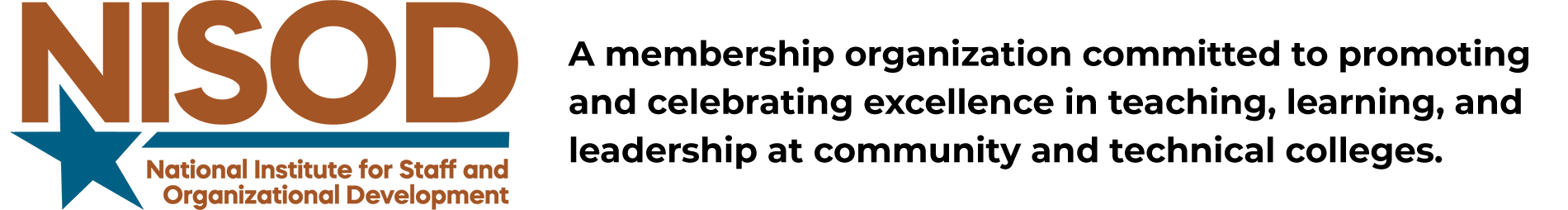
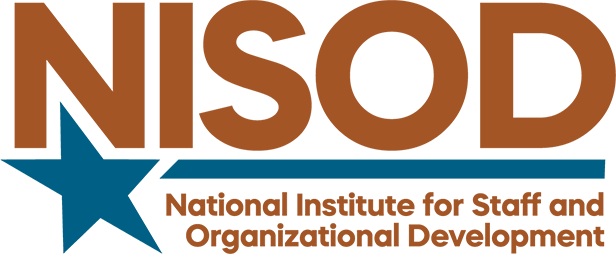

Leave A Comment
You must be logged in to post a comment.