
Volume XXXIX, No. 30 | December 7, 2017
Using a Free App to Get Students More Engaged in the Classroom
Like most instructors, I have faced the problem of students using their mobile devices in class for something other than classwork. The challenge is getting students to use their devices for learning and not for personal matters. According to a University of Nebraska survey on student digital device use in the classroom (McCoy 2013), college students reported using their cell phones an average of 11 times per day in class. After learning this statistic, I knew I needed to integrate students’ mobile devices into my lesson plans. One way to increase student engagement and confront inappropriate mobile device use is by employing free polling and quiz apps in class. This article discusses the free Kahoot that can be downloaded and used on a mobile device or accessed via the internet.
The Kahoot App
The Kahoot app offers three options: polling, surveys, and quizzes. I consistently took advantage of the polling and quiz options in classes throughout the spring 2017 semester. Apps such as Kahoot can be used as an icebreaker at the beginning of class, a tool to assess whether students are reading and understanding the course material, to initiate discussions, or to provide a break during class.
Polling
At the beginning of the semester I use Kahoot’s polling feature to gather information about my students. I pose questions about how many credit hours students are taking, their major, and if they are involved in extracurricular activities. I also ask students what they hope to learn by taking my class. The poll responses help me understand who my students are and their expectations for the semester. In addition, by polling students using the Kahoot app, I’m able to immediately see students’ responses and receive real-time poll results that allow me to assess students’ understanding of and opinions about various class topics.
The Quiz Feature
The Kahoot’s quiz feature is a great tool for identifying whether students are reading the assigned course material. For example, I like to create multiple-choice quizzes that refer back to concepts discussed in the chapter readings. The quiz results tell me whether I should modify or proceed with the planned class lecture. When creating the Kahoot quiz, I’m able to upload images and short video files. The time allowed to answer questions can be adjusted and modifications can be made for students who need additional time. Following quizzes, I’m able to download the students’ quiz results to a Microsoft Word document. Saving this data in a format like Microsoft Word allows me to use it for grading purposes and future reference.
Kahoot publicly publishes quiz results within the app. Therefore, students and I are able to see quiz scores. If quizzes are counted towards students’ overall course grades, I’m mindful of The Family Educational Rights and Privacy Act (FERPA) that protects the privacy of student education records. To adhere to FERPA regulations, I assign random numbers to students at the beginning of the semester. I encourage students to not share their randomly assigned numbers with other students in the class.
Students Without Mobile Devices
I make accommodations for students who do not have a mobile device or cannot use their device for any reason. I have a cart of 10 iPads that I bring to class so students who need a mobile device can also participate using Kahoot. However, because not all colleges can provide additional mobile devices, Kahoot also has a team-play option. Using the team-play option, students work in groups with one device per team to answer quiz questions and take polls. While there are constraints when using the team-play option, it does nurture collaboration, teamwork, leadership skills, and communication.
The Results
At the end of the 2017 spring semester, I surveyed all of my students to find out which new tools and teaching strategies enhanced their learning. Many students commented that using the Kahoot app significantly helped them learn class topics by increasing their engagement and participation. Students who would normally not participate in class became involved because the app allowed them to participate anonymously. I contend that even if their participation is limited, those students are still participating more than they might otherwise.
Conclusion
By the end of the semester, if I projected the Kahoot logo on the screen at the beginning of the class, students knew we would be using the app. I would often hear excitement in the comments made by students as they opened the app on their mobile devices. As the class discussion progressed, questions seemed to come more frequently. I concluded that by posting the Kahoot logo at the beginning of class, students would immediately begin gathering their thoughts and materials for the forthcoming discussion.
The key to any engaging classroom lesson is to connect it to the learning objectives, and the Kahoot app makes it easy to accomplish this goal. User-friendly and aesthetically appealing, Kahoot has helped me turn what might have been monotonous classroom lessons into competitive and exciting learning activities. I have also noticed that students are less distracted by their mobile devices and more excited to participate in class.
The use of apps like Kahoot should not totally replace other instruction or activities, but instead should be used to enhance students’ learning experiences. Mobile devices and apps are not a silver bullet. In 1995, Steve Jobs famously said that the problems facing education cannot be fixed with technology alone. Competent, engaged teachers are more necessary than ever in the Information Age, and balancing mobile educational advantages with healthy teaching interaction is the key to maximizing the effectiveness of both.
What apps have you used to increase student engagement? Tell us in the comment section or on Facebook!
Miriam Huddleston, Assistant Professor
For further information, contact the author at Harford Community College, 401 Thomas Run Road, Bel Air, MD 21015. Email: mhuddleston@harford.edu
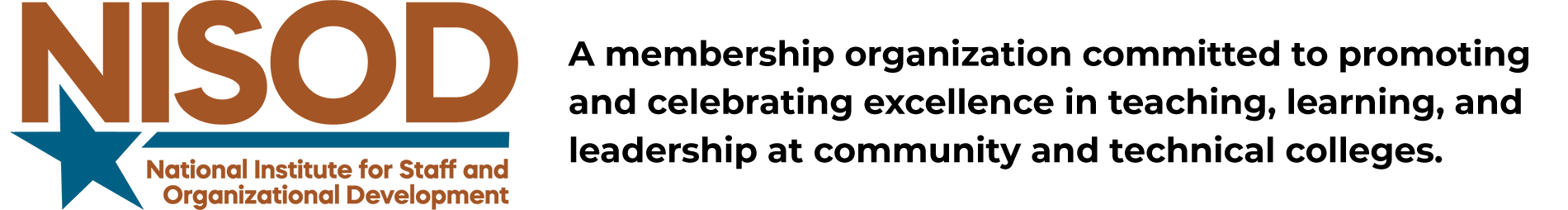
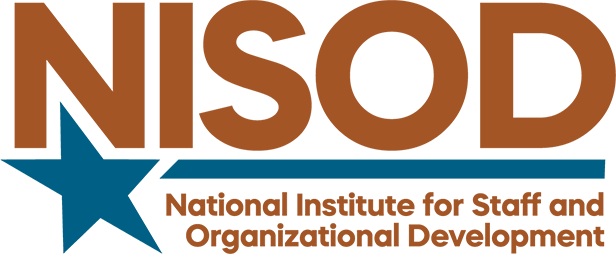
Leave A Comment
You must be logged in to post a comment.