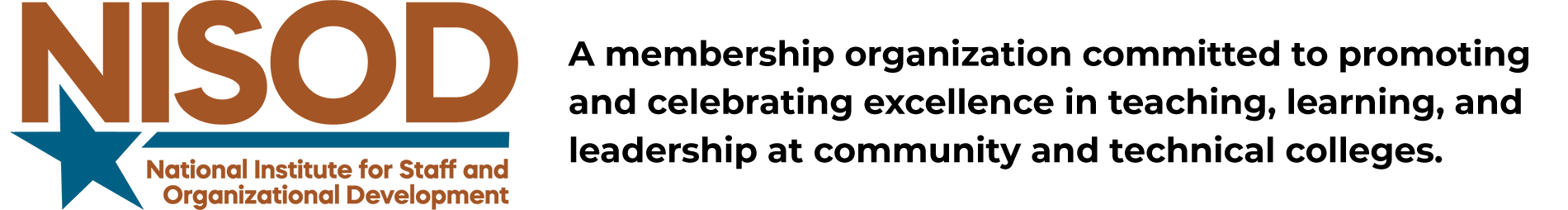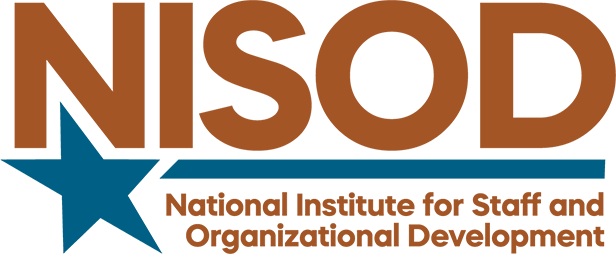Five Ways to Use Your Digital Badges
NISOD is dedicated to providing you with tools to you need achieve and celebrate your professional learning goals. We know it can be hard to tell your professional story in a series of bullet points on a resume, LinkedIn profile, or email. That’s why we’ve partnered with Credly to provide a web-enabled, verifiable version of your professional learning experience. These digital badges will make it easier than ever to display your credentials online and on paper!
Digital badges provide evidence of professional learning experiences. They communicate your unique skills and accomplishments and are easily shared among your professional and personal circles. They take the place of a traditional certificate of attendance or presenter certificate (although you’ll still receive a digital certificate you can print at home or in the office!) and, best of all, these badges are a free benefit that NISOD offers to you.
So, how exactly do you use digital badges? How do they differ from paper certificates? We have all the information.
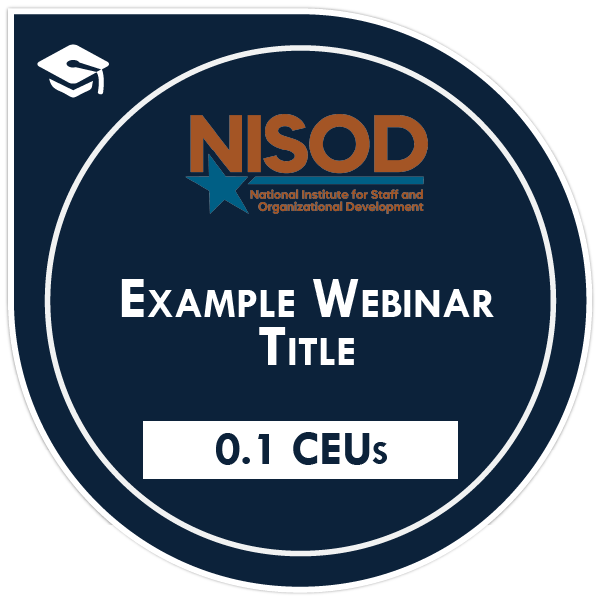
1. Digital badges can be connected to your social media platforms.
One of the most exciting features of digital badges is the ability to connect them to your social media profiles. When you connect your digital badges to LinkedIn, Twitter, and Facebook, you aren’t just displaying your accomplishments. You’re sharing your unique story with a network of colleagues, friends, and loved ones. You’re also joining a community of NISOD Regional Workshop participants from across the country. If you’d rather celebrate this accomplishment privately, you can send your badge through Facebook Messenger and Whatsapp to friends, colleagues, and family members.
2. Digital badge graphics can be downloaded and added to a resumé or email signature.
If social media isn’t your thing, there are still plenty of ways to use your digital badge! Adding digital badges to your email signature or in the body of an email is an efficient way to share your professional learning experience with a contact or employer. Tired of listing accomplishments as a boring bullet list on your resume or CV? Download the digital badge graphic to add a splash of color to your resume.
3. Want to print your digital badge? You can do that, too.
If you’re looking for something a little more low-tech, you can easily download and print the digital badge graphic. It’s the perfect addition to your scrapbook, bulletin board, office wall, or collection of achievements.
4. Build your brand.
Whether your digital badge ends up on your resume, LinkedIn profile, or embedded on your personal website, it brings a boost of professionalism to your personal brand.
5. Share your professional learning story with others.
From building your perfect resume, to displaying your accomplishments in your office, to sharing your digital badge with the ones who mean the most, there are many ways to use your digital badge to tell your unique story. Here at NISOD, our goal is help you create that story. We believe that these digital badges are the next step in bringing you the best professional learning resources available and celebrating your accomplishments!