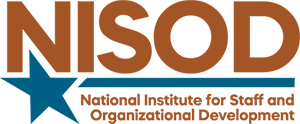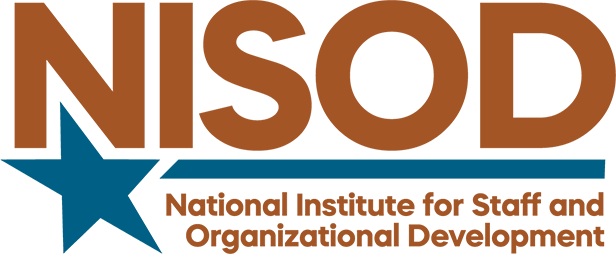Collaboration Island: Building a Bridge of Partnership With Adjuncts
Shawn Orr, Adjunct Instructor and Director of Faculty Services, College of Online and Adult Studies, Ashland University
I work with hundreds of adjunct faculty in my role as Director of Faculty Services, and the spirit, enthusiasm, and knowledge they bring to our university is unparalleled. It’s always exciting when a new adjunct joins the folds of academia and begins to share his/her stories, successes, and failures with students, and plays a part in the evolving cycle of education. That said, I constantly feel I am short-changing my adjuncts regarding the current issues at the college. Whether our course curriculum is changing, we are implementing new assessment initiatives, there are available professional development opportunities, or there are policy issues (e.g., changes in how we order textbooks, where classes are held, or how to submit grades), I’m usually unsure how much of such important information is reaching faculty. In addition, I know I miss out on important discourse about these teaching and learning initiatives with my adjuncts. So, how can we harness the wealth of knowledge and experiences our adjuncts bring via a meaningful partnership, while respecting the limited time most adjuncts have available? This can be difficult, but I’ve found three great technological tools that can build a bridge of collaboration between a college and its adjunct faculty:
- VoiceThread: VoiceThread is a great web tool to have a virtual conversation around a media source (wherever and whenever it’s convenient for you). It’s like having an asynchronous conversation around a table, virtually. Basically, you upload a media source (e.g., a Word document, PowerPoint presentation, or image) and share it with your adjunct faculty. As faculty watch the presentation or read the document, they can comment on it by text, or they can leave a voice or video response. As others read and/or view the document, they can see or listen to each of the comments and respond further. This tool is engaging and interactive, and it helps form a community of adjuncts learning together. There is even a mobile version! VoiceThread does require a small fee to use the program, but it is worth it. Learn more at voicethread.com.
- Padlet: Padlet is a private online bulletin board where adjunct faculty can converse. As a faculty member, I use this tool all the time for discussions among students outside of class. For example, I’ll pair an online lecture, Ted Talk, video, or end of chapter case study with a Padlet board. After students watch or read the content, they go to Padlet and comment on the assigned material. There are a lot of great features—such as privacy settings, changing backgrounds, changing the URL, and formatting—and it’s a great break from the traditional “discussion board” in a course. Now, just think of all the ways adjuncts could use Padlet . . . introducing a new teaching method, reflecting on midterms, watching a recorded webinar, etc.
- Delicious: Delicious is another of my favorite collaboration tools. This is a social bookmarking site that allows you to share your bookmarks with others. For example, if you focus on classroom assessment techniques at your college, you can find links to great websites, articles and webinars, “favorite” them, and place them in your “assessment” folder. Now, you can share this folder with any of your faculty (and they can save links and share them with you). Pair this with a Padlet and great discourse on the subject is sure to happen.
These are just a few of my favorite tools that promote collaboration; I’d love to hear what kind of tools you are using to collaborate and partner with your adjunct faculty. Share your favorites in the comments and help us to build the bridge of collaboration.