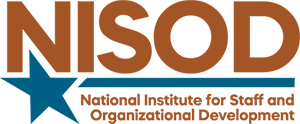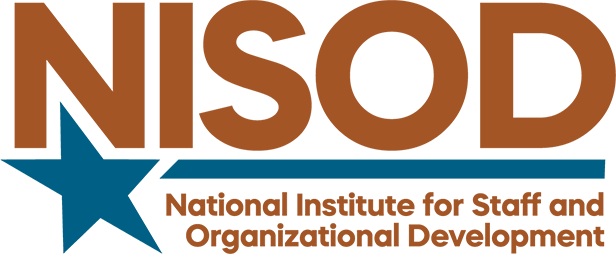Webinar Facilitator Guide
What kind of content is good for a webinar and what are NISOD’s specifications?
Length
NISOD allots 60 minutes for its webinars. We recommend that your presentation be about 50 minutes long, allowing 10 minutes for introductions, questions, and closing comments.
Topics
Choose a topic that is meaningful and timely to faculty members. Webinars should help faculty members improve their teaching techniques for online, hybrid, blended, or face-to-face learning. Webinars should have objectives that are action-oriented, measurable, and learning-focused.
Auditory Content
Make sure that your auditory content is strong and interesting. Although it is good practice to not read slides to your audience during any presentation, this is particularly true of webinars. A prepared script, however, can be very useful for keeping yourself on track, particularly since there are no audience cues. Make sure that your voice is enthusiastic and natural. A smile can usually be heard, even if it can’t be seen.
Visual Content
Create visually appealing slides, avoiding bullet points whenever possible. Suggested content includes multi-colored graphs, tables, and screenshots that demonstrate main points in your presentation. Since it’s possible to use a webcam, doing live demonstrations are also possible. Additional best practices for creating slides can be found at www.garrreynolds.com/preso-tips/design/ and www.virtualsalt.com/powerpoint.htm.
Timing
It is recommended that you break your webinar into 15-minute segments with an interactive transition such as a poll or a few audience questions in between segments. Think about how much time you spend on each slide, since that is all that your audience will see. About two to three minutes per slide usually gives the audience enough time to absorb the slide’s content without becoming bored.
Location
It is best to find a comfortable and quiet location where you will not be interrupted during your presentation. Please remember to silence all cell and/or desk phones, as well as any computer applications that make noise. Additionally, it is best to close all applications you will not use during the webinar. When considering potential co-presenters, remember that it is not necessary that they be in the same location during the webinar.
What kind of support does NISOD provide?
A NISOD staff member will arrange a time with you to explore the software (Zoom) and get some hands-on practice. About a week before the webinar, there will be a practice session with a NISOD staff member to make sure that everything is prepared for the actual webinar.
On the day of the webinar, you and a NISOD staff member will sign into Zoom about 30 minutes before the scheduled start time. The NISOD staff member will be present during your webinar to introduce you before you begin, help moderate questions for you during the webinar, and to help solve any technical issues that arise before and during the webinar. At the conclusion of the webinar, the NISOD staff member will thank you and the audience and will provide participants with a link to an online feedback survey. The results of that survey will be shared with you.
How do I interact with an audience I can’t see or hear?
Introduce Yourself
Even though the NISOD staff member will do a brief introduction early in your presentation, it is a good idea for you to introduce yourself as well, including a photograph that helps give the audience a sense of who is speaking. Some presenters also include pictures of their institution as a way of adding a personal touch. Personal anecdotes and real-world experience can add additional flavor.
Polls
Zoom allows presenters to conduct multiple-choice polls at any point during the webinar. The results are instant and can be shared with participants. Some presenters also use polls at the beginning of a webinar to gauge participants’ experiences. Polls also make a good transition strategy between topics and can be used during the webinar to obtain opinions and feedback, and remind participants that they are part of a larger group of people engaged in the webinar.
Questions
You should decide prior to your webinar when you would like to ask for questions from participants. Webinar participants type their questions into a chat area rather than asking verbally, since we cannot verify their microphone settings. Questions that are not for the entire audience (e.g., technical difficulties) will be answered privately by the NISOD staff member by typing the response in the chat area.
Online Facilitators: How To Deliver What Your Audience Expects
What kind of software does NISOD use?
NISOD uses Zoom. After your webinar has been approved, you will be asked to schedule a practice session with a NISOD staff member to learn more about Zoom Webinars.
Most webinar facilitators use PowerPoint for their slides, but Prezi, screen share, and other presentation software can be used but may require some additional set up and rehearsal time.
What kind of hardware will I need?
You will need a microphone and headphones to facilitate a webinar. A hands-free headset with attached microphone is ideal. Headphones are preferred in order to avoid delayed feedback. It is strongly encouraged that webinar facilitators be on a hard-wired internet connection rather than a wireless internet connection.
Who should I contact for additional information about NISOD’s Webinar Series?
Please contact membership@nisod.org or call (512) 471-7545 for additional information.