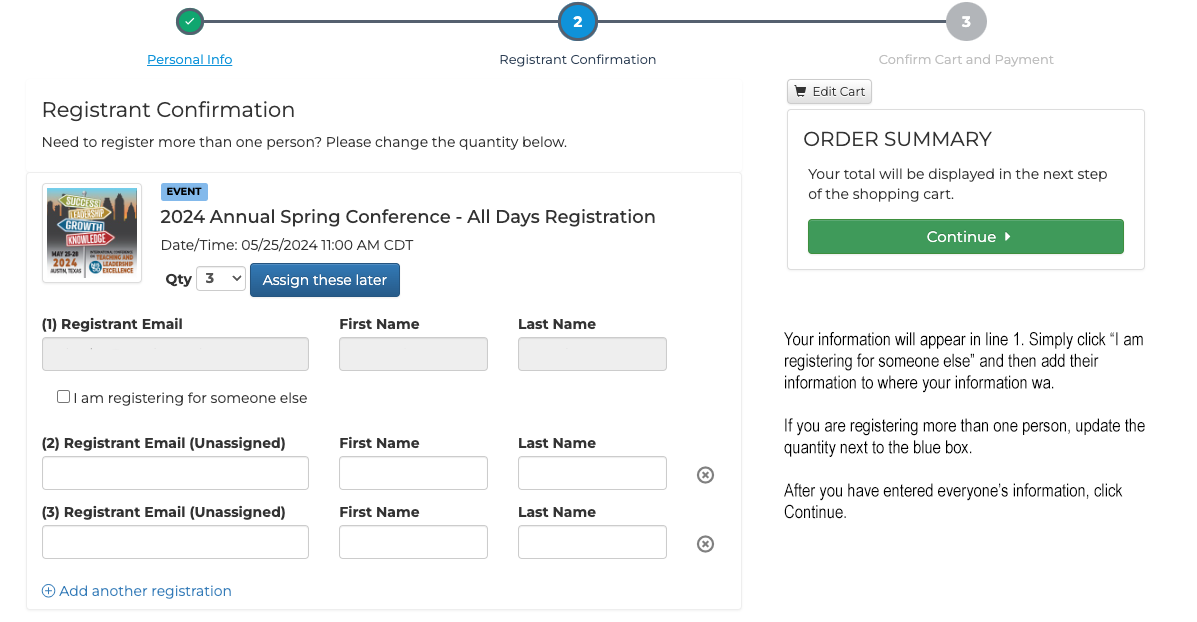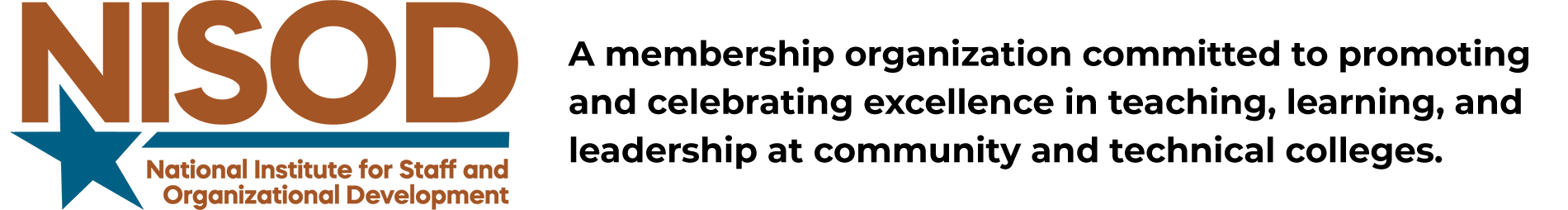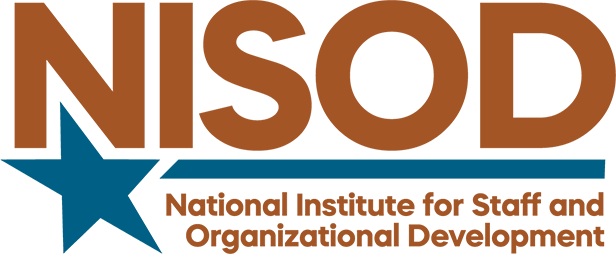Instructions for Registering Someone Other Than Yourself or a Group of Individuals
To register someone other than yourself or multiple individuals, follow the instructions below.
- Go here and login or create an account on learn.nisod.org.
- Once logged in, click here to register.
- Click the More Info button for the registration item.
- Add the registration to your cart.
- Answer the questions that pop up.
- The set of questions apply to the first person you will be registering.
- Click Proceed to Checkout
- Click Continue.
- When you get to the screen below, click “I am registering for someone else.” Then put their information where your information was. If you are registering for more than one person, update the quantity field and then enter the information for the remaining individuals.
- The set of questions you answered earlier will appear for each registrant. However, you can choose to answer the questions or click Request Info (at the bottom of the page of questions) so that an email is sent to the registrant letting them know they need to login and answer those questions.
- Then click Continue. On the next screen, select your payment option, and click Place Order.