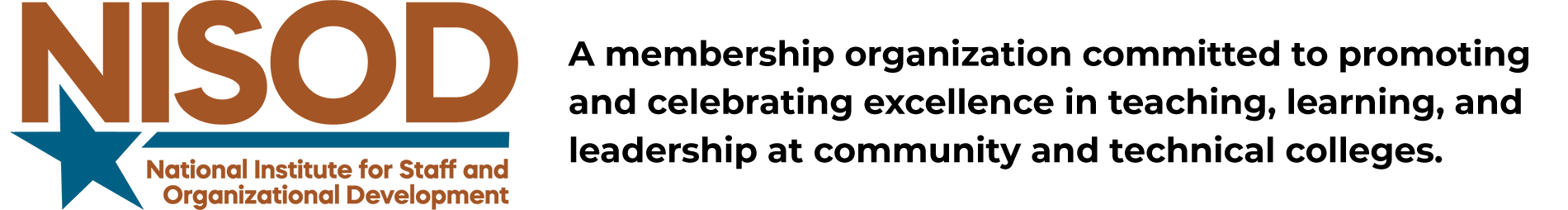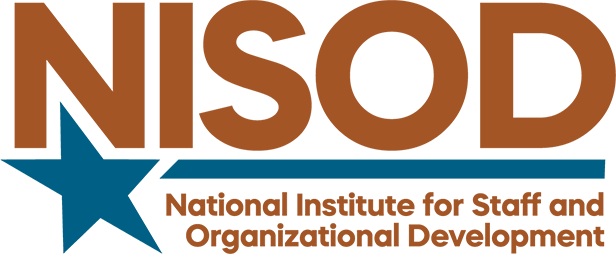How to Get the Most Out of NISOD’s Online Convenings

In response to the COVID-19 pandemic, NISOD has restructured its annual conference into a series of Online Convenings consisting of hand-picked sessions that address the complex needs of today’s community and technical college educators and leaders. These convenings make it easier than ever to take advantage of the leading-edge professional development experiences that NISOD offers. Yet, participating in an online event comes a different set of considerations. Sure, you won’t need to worry about packing, booking travel, or stressing about your flight, but how can you be sure you’re getting the most out of the Online Convenings? Here are NISOD’s top four tips:
1. Set aside the time. It can be difficult to set aside time in our busy days to devote to just one project, especially when working from home. Webinars and online conferences are especially easy to shrug off. After all, you’ll receive the recording later. Why not just watch it later at your convenience? While we will post the recordings so you can watch them later, the best online conference experience is one that happens live. If you don’t tune in live, you’ll miss the opportunity to chat with the presenters and other participants, as well as ask questions, share ideas, and expand your network of colleagues.
To make sure you don’t miss the live event, add a reminder to your Outlook, Gmail, or other calendar, as well as to your refrigerator calendar. Remember too that your college’s spam filter might keep our emails from your inbox—check your spam folder often if you’re expecting an email from us!
2. Engage with fellow participants. Part of the joy of our in-person conference is the opportunity to connect with colleagues and friends. At a time when making connections may seem difficult, NISOD is making it easy. Using Slack, Zoom’s chat function, and social media, we are recreating online the kind of networking experience you would have at our in-person conference.
Before and after the Online Convenings, you can connect with colleagues on Slack. In the coming weeks, we’ll create Slack workspaces for each Online Convening where participants can come together to chat about individual sessions and share ideas and activities. When you receive an email from us with a link to the Online Convenings, we’ll also include an invitation to join our Slack workspace.
During the live events, be sure to use Zoom’s chat function to converse with other participants and the presenters. This is the best way to ask presenters your specific questions and get in-the-moment feedback and answers. Zoom’s chat function will also be a great way to discuss and share resources with your colleagues from across North America.
Finally, be sure to tag us on social media using #NISOD2020Online. We want to hear what you think about the convenings, see photos of where you’re tuning in from, and find out which sessions and presenters you like best! And don’t forget to RSVP to our Facebook event to stay in the loop.
3. Remember that the Online Convenings are always accessible. Despite our best intentions, sometimes personal and professional tasks come up. Maybe you have to break for lunch early and miss the session you were most excited to attend. Maybe you’re able to tune in to an Online Convening, but have to multitask to finish grading assignments. No matter what gets in your way, NISOD has you covered. Once you’ve registered for one or more of the convenings, you’ll always have access to the recorded sessions, chat logs, and any handouts and materials the presenters provide. You can also join the Slack workspace following the convenings to engage in ongoing conversations.
4. Encourage your college to buy a Campus Access License. Are you looking for a way to bring your faculty and staff together while they work remotely? Colleges can bring the full line-up of Online Convenings to their campus by purchasing a Campus Access License. A Campus Access License grants permission for colleges to download the recordings of all NISOD Online Convenings to a password-protected network, server, or website on their campus for unlimited staff use. Colleges also gain access to the chat logs and handouts provided by presenters for all five Online Convenings. These materials can be accessed and used by faculty and staff at your college for years to come.
To register for the Online Convenings and see the full line-up of sessions, visit nisod.org/oc. We hope to virtually see you there!